Tile Town Unity Source Code:
Tile Town offers a simple yet addictive gameplay experience where players click to match three identical tiles, clearing them from the board and boosting their score with every successful match!
This casual puzzle game is perfect for all ages. Featuring a clean, intuitive interface, Tile Town provides a relaxing, enjoyable experience that’s easy to navigate, making it ideal for both new and seasoned players.
Encourage players to think strategically as they race against the clock to clear as many tiles as possible and achieve high scores. Are you ready to bring Tile Town to life? Get the source code today and give players the chance to master the art of tile matching!
What is Unity Source Code?
Unity source code is the complete set of programming code, assets, and project files for a game or application developed using the Unity Engine. Unity is a popular game engine that allows developers to create both 2D and 3D games for various platforms like Android, iOS, Windows, Mac, and Web.
Key Benefits of Buying Unity Source Code
- Learning: If you’re a beginner, having access to source code helps you learn how games are structured and coded. You can explore how different scripts and assets work together to create gameplay.
- Faster Development: Instead of building a game from scratch, you can buy a ready-made source code template and customize it. You can add new features, change graphics, or adjust mechanics to fit your vision.
- Customization & Reusability: Once you own the source code, you can modify and repurpose it to create an entirely new game or application. This flexibility allows for a wide range of creative changes.
- Ads Integration: Many Unity source codes come with ads integration (like Admob or Unity Ads), enabling you to monetize your app easily once you publish it.
What Does a Unity Source Code Project Typically Include?
- Scenes: Layouts and levels of the game.
- Scripts: Written in C#, these control gameplay mechanics, player interactions, and other functions.
- Assets: Graphics, 3D models, images, and animations used in the game.
- Audio: Sound effects and background music.
- Settings: Project settings like screen resolution, quality, and platform-specific configurations.
How to Use Unity Source Code
- Open the Code in Unity: Download the source code and open it using Unity Editor.
- Review and Understand the Code: Look through the scripts and scenes to understand how the game works.
- Modify & Customize: Change graphics, update levels, edit the UI, or add new features to create your own version of the game.
- Add Monetization: Integrate ads or in-app purchases to monetize your game.
- Publish: Once you’re done customizing, you can publish your game to app stores like Google Play or Apple App Store.
Examples of Unity Source Code
- Puzzle Games: Code for tile-matching or logic-based puzzle games.
- Racing Games: Code for car racing games, where the player controls a car and competes against others.
- Adventure Games: Code for games involving stages and challenges, where players solve puzzles or defeat enemies.
- Educational Games: Code for apps designed to help players learn new skills.









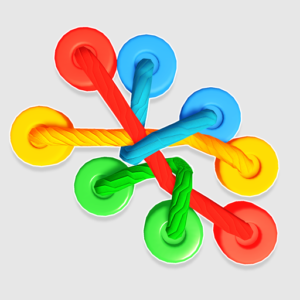
Reviews
There are no reviews yet.